Essential Tips for Effective Website Navigation
- //
- Home
- |
- Essential Tips For Effective Website Navigation
- |


Essential Tips for Effective Website Navigation

Designing your website navigation efficiently is the foundation, not the conclusion. To achieve the desired benefits from the best conversions and sales online, you are required to spend time in planning the simplest and efficient way of interaction of the audience with the content on your website.
Generally, there is no accurate way of doing the precise website navigation. Every website has its own challenges that can be loomed in one or other way. The basic rule is you need to find out the most insightful way to systematize and represent your products and services you are offering on your website.
To minimize the failure, consistent, straightforward, well-placed and organized content is the key. Once you have created navigation, you can keep an eye on the analytics to evaluate whether the things are going right or not. So, the digital ink is always wet that can be erased and can be rewritten.
Here are some essential tips you can follow for better and competent website navigation.
Be expressive with keywords in the label
What people see is what sells. Keep the navigation descriptive by using key phrases in labels. It helps in increasing keywords and also beneficial for SEO. Labels like cake making machines, recipes, etc. are better than products and services. These are more helpful to visitors find what they need and also for a search engine to find relevancy and make you get in top rankings.
Keep important things at the front foot
Visitors remember the things they first look and they become happier if they get what they want at first glance. Offer them what they desire by keeping the important and popular items in first place.
Less use of drop down menu
Avoiding the most famous type of menu type, drop down will benefit your website in many ways. It eases the crawling process of search engines. Additionally, let the users catch what they are looking for in a glance. It makes them visit again as you are saving their time and simplifying their search task.
But, if you are having a website with many products or services with long list and subdivisions, then use the mega drop down for playing safe.
Have limited menu items
Fewer the items in the menu bar, better the search will. Having a lot of labels in the menu can confuse or irritate the visitor. To avoid leaving them, limit the menu items to 7-8. You can chuck them into a group of five if having many things for users. It will be pleasant and easy for them to scan and read.
Analyze and change
After website design and navigation, keep analyzing as it gives you scoop to make changes and increase the rankings and visitors. It is not necessary that visitor will come only through the home page; there are so many entry points. So, all should look perfect. Analytics can help you to –
- Eliminate items that hardly ever get clicked, if they are not needed.
- Re-label or Rename those infrequent clicked items, if possible.
- Shift the often clicked items to the beginning.
Check for navigation on mobile devices
As the trend of a responsive website is stretched all around, make it look and easy navigation on mobile devices as well.
Exceptions are always there, you can make your own strategies as on size doesn’t fit all.
Our Blogs
Maximize SEO Performance by Using Automation
12th Mar 2019Enhance Your Business SEO With Voice Search
5th Mar 2019Novel Ways to Grab the Attention of Your Audiences
12th Feb 2019Mistakes to Consider About Rank Tracking
23rd Jan 2019
How can we help you?
Save your valuable time and money in just one click with us. We are ready to help you accomplish your entire digital business needs effortlessly and cost-efficiently.

